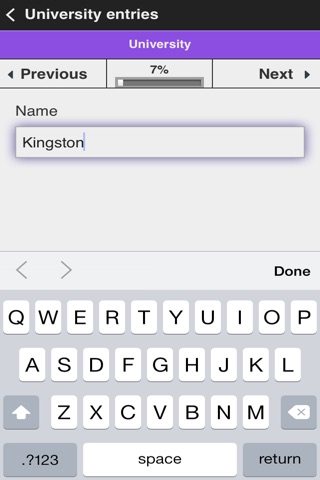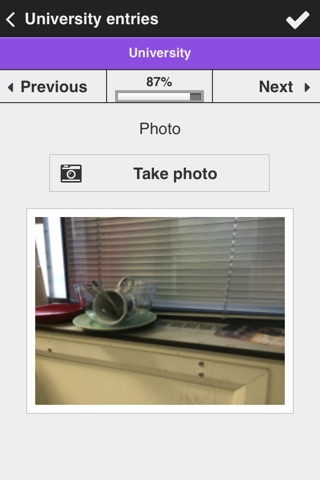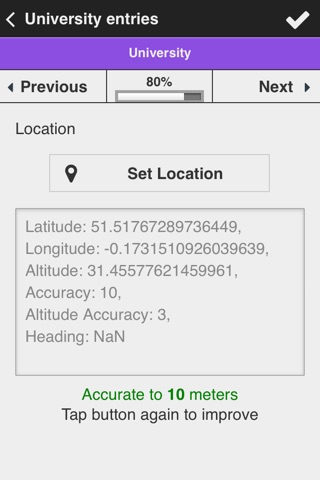Announcement: we released Epicollect5, our brand new application for data collection at https://five.epicollect.net
EpiCollect+ is a generic mobile data gathering tool for questionnaire based data gathering.
For full details and Instructions, see http://www.epicollect.net
- At plus.epicollect.net, create a project website
- Design forms (single or linked) to collect - Include any number of text questions (plain, date, time, drop-downs, radio buttons, checkboxes) and any number of media questions (GPS, photo, video, audio, barcode scans).
- Load project onto any number of phones.
- Collect and sync data (any phone can collect any number of form entries).
- View all data at project website using Google Maps/ Charts and Tables.
- Download all data.
- Completely free and open source - Funded by http://www.wellcome.ac.uk/">The Wellcome Trust
We now provide the ability to link multiple forms together and specify any number of text (eg plain text, drop downs, radio buttons and checkboxes) and /or media (Location, photo, audio, video, barcode scans) fields within a form.
Anyone can setup a project at http://www.epicollect.net - design forms and see the results of data gathering using Google Maps, charts and tables. All data can be downloaded if required in CSV, TSV or XML (web services - REST - are also available).
Forms can be linked together in two ways:
Hierarchical - Form A linked to Form B linked to form C etc... For every form A you can can add many form Bs and for every B you can add many Cs etc.
For example, if you were undertaking a survey of schools, you could link together two forms. One for a school and one for a teacher. You could then undertake the survey at each school (filling in the school form at each school) and link many teacher forms to each school. Hierarchical linking can be designed for as many levels as you require.
Branching - If in Form A you want to jump out to add another form 0, 1 or more times before proceeding.
An example would be if you were surveying teachers in a school and you wanted to find details of the number and nature of sick days. You could link a branch form that captures details about the sick days, and each teach could fill in none, one or more.
Increased form validation:
Form fields can have validation attached (eg must be a number, or for dates, to specify the format). We also support full regular expressions in form fields so you could check if an email address has been entered, or if a particular format of numbers and letters has been adhered to.
Visualise survey results:
At a project homepage, all data are available to view in Google Maps or as tables. Data can be downloaded for further use.
Software availability: Our mobile and web app code is available to download and install locally so that people can manage their own data gathering initiatives.
The server hosts the ability to setup, manage (assign users) to specific projects etc. User privileges and project access can be set so that you can define who sees and can access / amend / add entries directly.